SolarEdge Optimizer Troubleshooting
SolarEdge Optimizer Troubleshooting
This guide explains how to do SolarEdge Optimizer Troubleshooting and check an optimizer that isn’t generating power or isn’t being recognized by the inverter . If you swap out the optimizer, make sure to do all the necessary tests, note down the measurements, and fill out the Replacement Form.
Tools Required:
Multimeter
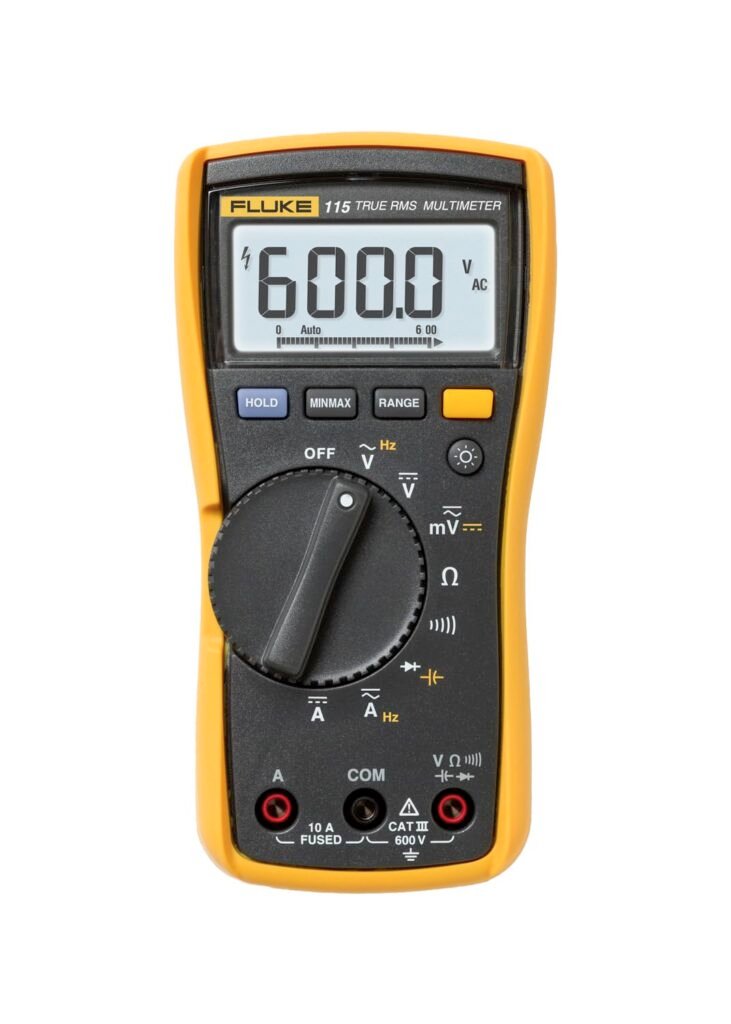
Clamp on meter

Testing Procedure:
Step 1 SolarEdge Optimizer Troubleshooting:
Now for next step: Before you proceed, switch the ON/OFF switch to OFF in inverter and wait
until the DC voltage drops below 50V.
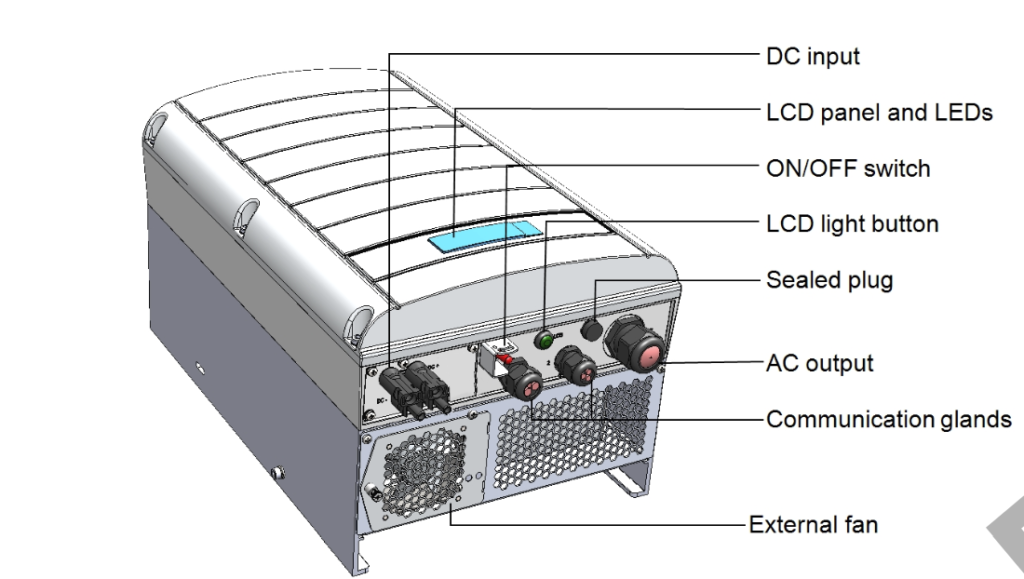
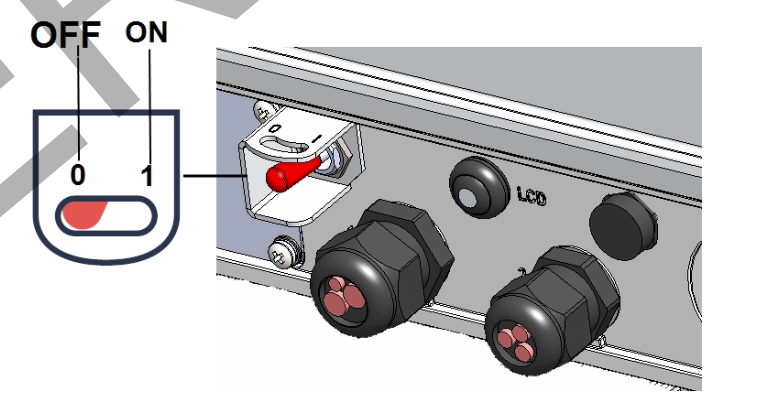
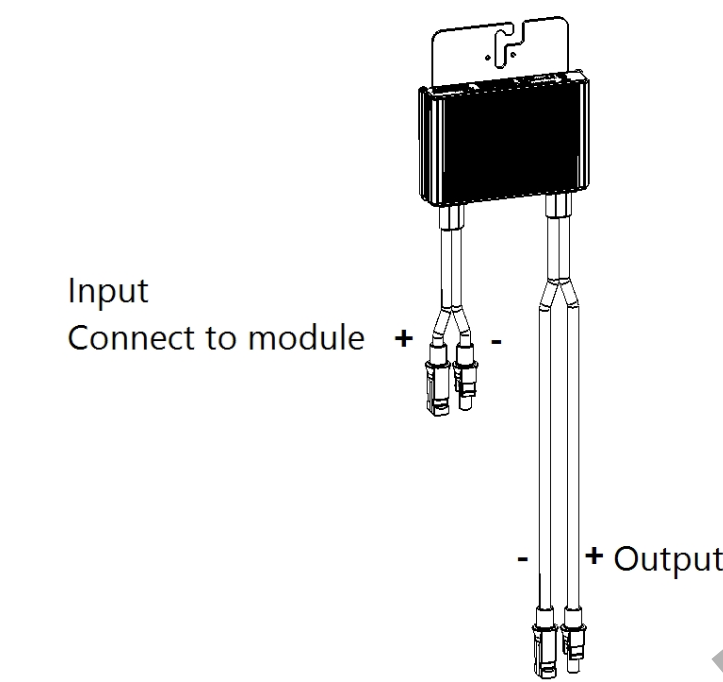
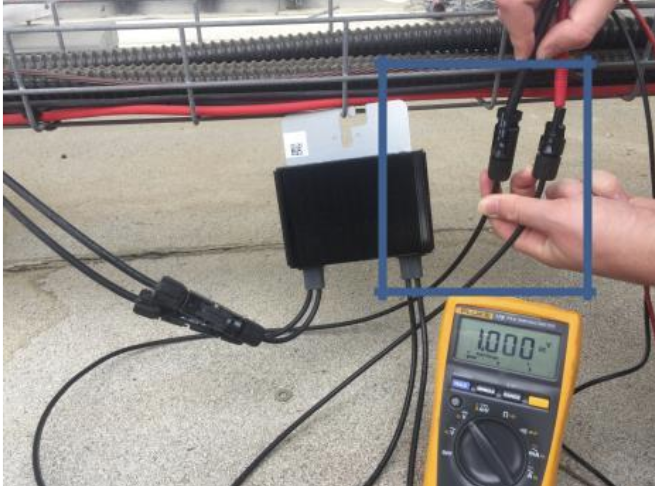
If 𝑽𝒐𝒖𝒕 < 𝟎.𝟔𝑽 – Replace the optimizer
If 𝑽𝒐𝒖𝒕 > 𝟏.𝟒𝑽 – Replace the optimizer
Step 2 SolarEdge Optimizer Troubleshooting :
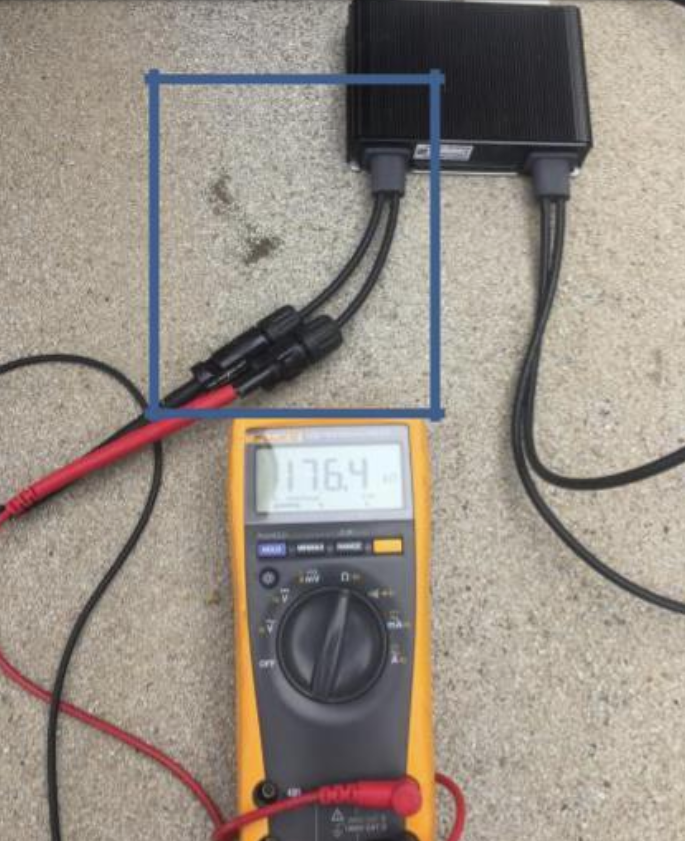
b. Test the Input (short cables of the optimizer): Connect the (+) probe to the optimizer (+) input connector and (–) probe to the optimizer (–) input connector: R=____
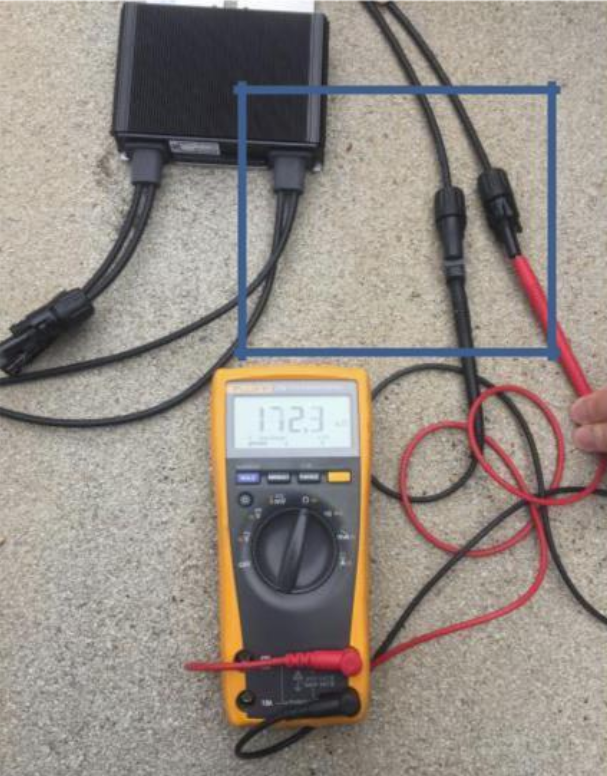
C.Test the Output (long cables of the optimizer): Connect the (+) probe to the optimizer (+) output connector and (–) probe to the optimizer (–) output connector: R= ____
Step 3 SolarEdge Optimizer Troubleshooting:

Switch your multimeter to “DC Voltage (Vdc)” and Measure the Voc of the solar panel and compare the results to the panel datasheet – a different value means there is an issue with the panel.
Connect the (+) probe to the solar Panel (+) output connector and (–) probe to the solar Panel (–) output connector: Vdc=_____
Step 4 SolarEdge Optimizer Troubleshooting:

Diode test
a. Switch your multimeter to “Diode Test Mode”
b. Test the Input (short cables of the optimizer): Connect the (+) probe to the optimizer (-) input connector and (–) probe to the optimizer (+) input
connector V=______

c. Test the Input (short cables of the optimizer): Connect the (+) probe to the optimizer (+) input connector and (–) probe to the optimizer (-) input connector
V=______

d. Test the Output (long cables of the optimizer): Connect the (+) probe to the optimizer (-) output connector and (–) probe to the optimizer (+) output
V=______

e. Test the Output (long cables of the optimizer): Connect the (+) probe to the optimizer (+) output connector and (–) probe to the optimizer (-) output
V=______

f. Test the Input-Output: Connect the (+) probe to the optimizer (+) input connector and (–) probe to the optimizer (+) output. Correct voltage = ~OL
V=_______

g. Test the Input-Output (reverse): Connect the (+) probe to the optimizer (+) output connector and (–) probe to the optimizer (+) input Correct voltage = ~OL
V=______
We need to submit all the details with photos as shown above to get the replacement of the optimizer.
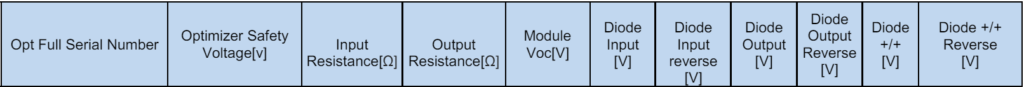
Summery:
This guide explains how to troubleshoot an optimizer that isn’t producing power or isn’t recognized by the inverter. If you replace the optimizer, make sure to document all measurements and complete the Replacement Form.
Tools Needed:
- Multimeter
- Current Clamp
Testing Procedure:
- Pairing: If the optimizer isn’t recognized by the inverter, start the pairing process and wait 15 minutes for recognition.
- Check Power Output: Use a Current Clamp on the input cables to test power production. Switch the ON/OFF switch to OFF and wait for voltage to drop below 50V before proceeding.
- Check Connections: Ensure there’s no reverse polarity or loose connections. Fix any issues and retry pairing.
- Measure Output Voltage: Disconnect the optimizer from the string and measure its output voltage. If voltage is below 0.6V or above 1.4V, replace the optimizer.
- Resistance Test: Test resistance of input and output cables. If resistance is under 100 ohms, replace the optimizer.
- Panel Voltage: Measure Voc of the panel and compare with datasheet.
- Diode Test: Test diodes in various connections as instructed.
- Fill out Optimizer Replacement Form with details of replacement and issue found.
This procedure ensures thorough troubleshooting and replacement if necessary.Reach Out at Solaredge official website for more information and Support
Reference:
Search | Knowledge Center. (2024, March 28). Solaredge.com. https://knowledge-center.solaredge.com/us/search search=&sort_by=search_api_relevance&f%5B0%5D=language%3A1441&f%5B1%5D=language%3A1436
